| scroll-ignore |
|---|
| scroll-pdf | false |
|---|
| scroll-office |
|---|
|
-ignore | true |
|---|
| scroll-chm | false |
|---|
| scroll-docbook | false |
|---|
| scroll-eclipsehelp | false |
|---|
| scroll-epub | false |
|---|
| scroll-html | false |
|---|
|
| Multiexcerpt include |
|---|
| nopanel | true |
|---|
| MultiExcerptName | Version 6.1 |
|---|
| PageWithExcerpt | LIB61:Template Page Includes |
|---|
|
|
Overview
The Option A PRL eForm program is an application designed to assist you in electronically recording Pesticide Reporting Law (PRL) information and reporting it to the NYS Department of Environmental Conservation. Each time you run the program you are asked to enter or verify some basic contact information. You can then view and fill out electronic forms that are similar to the four paper forms used to report pesticide usage and sales.
New in version 6.1 Option A replaces the file validation capability that used to reside in Option C. You can now check whether ASCII text files that you (or a third-party program) have created conform to the the NYSDEC guidelines using Option A. The required file formats are described in the Text File Specifications.
Option A runs under Microsoft Windows®.
...
A message box saying something like “Data directory created called 'C:\PRL2011'.” may appear. This is normal. The data directory is the location to which your data files will be written. The Registration form Control Center then opens.
| Scroll Title |
|---|
| title | Registration FormControl Center |
|---|
|
 Image Modified Image Modified
|
| Multiexcerpt include |
|---|
| nopanel | true |
|---|
| MultiExcerptName | contactinfo |
|---|
| PageWithExcerpt | LIB61:_RegistrationFormControlCenter |
|---|
|
| Multiexcerpt include |
|---|
| nopanel | true |
|---|
| MultiExcerptName | multipleapps_forms |
|---|
| PageWithExcerpt | LIB61:_RegistrationForm |
|---|
|
...
Validating Files
Option A is also designed to validate ASCII text files that were created using other software applications. For step-by-step instructions on using Option A to validate your files, see text file validation steps.
| Info |
|---|
As of version 6.1 Option C has been incorporated into Option A and discontinued. |
More Control Center Functions
There are several buttons and menu items available on the Registration form Control Center that can help you prepare and submit your PRL report.
| Scroll Only |
|---|
| scroll-pdf | false |
|---|
| scroll-office |
|---|
|
-only | true |
|---|
| scroll-chm | false |
|---|
| scroll-docbook | false |
|---|
| scroll-eclipsehelp | false |
|---|
| scroll-epub | false |
|---|
| scroll-html | false |
|---|
|
Change Report Year| Excerpt Include |
|---|
| LIB61:Changing the Report Year |
|---|
| LIB61:Changing the Report Year |
|---|
|
Change the Report Root| Excerpt Include |
|---|
| LIB61:Change Report Root |
|---|
| LIB61:Change Report Root |
|---|
|
| Excerpt Include |
|---|
| More Registration Form Control Center Functions |
|---|
| More Registration Form Control Center Functions |
|---|
| nopanel | true |
|---|
|
|
Report Forms
The PRL report forms are where you will enter the data that you need to report to the NYSDEC. Each form is used to report a particular type of pesticide-related activity.
| Scroll Ignore |
|---|
| Expand |
|---|
| 
|
| Expand |
|---|
| 
|
| Expand |
|---|
| 
|
| Expand |
|---|
| 
|
|
| scroll-only |
|---|
| scroll-pdf | false |
|---|
| scroll-office |
|---|
|
-only | true |
|---|
| scroll-chm | false |
|---|
| scroll-docbook | false |
|---|
| scroll-eclipsehelp | false |
|---|
| scroll-epub | false |
|---|
| scroll-html | false |
|---|
|
| Scroll Title |
|---|
|  Image Added Image Added
|
| scrollscroll-office-title |
|---|
| 
|
| Scroll Title |
|---|
| 
|
| Scroll Title |
|---|
| 
|
|
Identity Fields
The identity fields in the header area of each form are filled with the values you entered on the Registration form Control Center. With the exception of the commercial permit number, these fields are not editable.
The commercial permit number field is editable so that you can report for multiple commercial permittees in one report submission. Changes to the commercial permit number field on Form 25 or 27 do not update the field on the Registration form Control Center.
Form 26A also includes a business registration number column. If your pesticide business has more than one business registration number, you may but are not required to include all of your business’s registration numbers on the Form 26A.
...
The forms have a set of menus and controls designed to assist you in creating your PRL report.
| Scroll Only |
|---|
| scroll-pdf | false |
|---|
| scroll-office |
|---|
|
-only | true |
|---|
| scroll-chm | false |
|---|
| scroll-docbook | false |
|---|
| scroll-eclipsehelp | false |
|---|
| scroll-epub | false |
|---|
| scroll-html | false |
|---|
|
| Excerpt Include |
|---|
| Report Form Menus and Controls |
|---|
| Report Form Menus and Controls |
|---|
| nopanel | true |
|---|
|
|
Record Layouts
| Scroll Only |
|---|
| scroll-pdf | false |
|---|
| scroll-office |
|---|
|
-only | true |
|---|
| scroll-chm | false |
|---|
| scroll-docbook | false |
|---|
| scroll-eclipsehelp | false |
|---|
| scroll-epub | false |
|---|
| scroll-html | false |
|---|
|
See the Data Dictionary in the Appendix for more information. |
...
![]()
![]()
![]()